Educational Technology: Support for Inquiry-Based Learning
Abstract
This paper considers a wide variety of educational software resources and their educational effects in considering the questions: How can educational technology support children's learning? Are there different uses of educational technology that fit with various theories and types of learning? What are the emerging trends in educational technology that respond to new understandings of how students learn?HOW CAN EDUCATIONAL TECHNOLOGY SUPPORT STUDENTS' LEARNING? Are there differentuses of educational technology that fit with various theories and types oflearning? What are the emerging trends in educational technology that respond tonew understandings of how students learn? This paper investigates one approach toanswering these questions, by considering a wide variety of educational softwareresources and their educational effects.
The number and variety of educational software titles available to schools andhomes has increased dramatically over the last several years. Just the titles andsources of current programs fill an entire CD-ROM, The Educational SoftwareSelector (TESS) (Epie Institute, 1991). To discuss educational software in itsfull scope, some organizational scheme is necessary. TESS uses an approach thatsorts by academic content, grade level, and classroom organization. Thecategories used herein relate to the uses of educational software to supportstudent learning.
Until recently, much of educational technology has been used to support theteaching and learning of basic skills such as arithmetic facts, spelling, andother topics that could be reduced to multiple-choice questions. However, recentresearch on cognitive growth and learning, building on the views of Dewey,Piaget, Vygotsky, and others, has led many educators to reconsider teachingapproaches in general, and the ways technology is used to support studentlearning in particular. These new perspectives on student learning form thepedagogical basis of recent and newly emerging standards for mathematics andscience teaching and learning. Although these standards documents differ indetail, they all have at their core a common view of the value of a particularkind of learning, which I call "inquiry-based learning." This paper focuses oninquiry-based learning for two reasons. First, because our current understandingsof education highlight its importance, specifically as the most powerful mode inwhich students learn. Second, as our understanding of learning has evolved, sohas our understanding of how technology can support learning; it has becomeapparent that technology is particularly well-suited to support inquirylearning.
This paper contains two major sections. The first section describes inquiry-basedlearning in some detail and technology's potential role in supporting it. Thissection also includes several general points about the ways in which technologyand learning interact in schools, as well as inherent difficulties in assessingthe results of introducing a combination of technology and inquiry intoclassrooms. The second section then presents categories of software organizedaround their relationship to inquiry-based learning. Besides identifying groupsof software that have similar underlying positions with respect to inquiry, thissection includes several specific examples that illustrate the kinds of thinkingand problem solving that students might engage in while using this software.
INQUIRY-BASED LEARNING, WITH AND WITHOUT TECHNOLOGY
This section defines inquiry-based learning and describes key elements andcharacteristics, whether or not technology is used. It goes on to suggest ways inwhich technology can support inquiry-based learning, and closes with suggestionsfor evaluating the educational effects of this approach to teaching andlearning.
Defining Inquiry-Based Learning
What is inquiry-based learning? There are as many specific answers as there arepeople to ask, but there are common themes to the descriptions that represent acore of belief about inquiry. The list below is loosely based on Nickerson(1988), but includes some additional thematic elements and some connections totechnology.
Constructivism. The major claim of this theme is that learning is an activeprocess, described as forming new mental models rather than as assimilatinginformation. Students continually create their own mental models as theyencounter new material. It is questionable if "passive learning" could evenexist. Integral to the concept of constructivism is the notion that much oflearning comes from grappling with complex problems, for which there may bemultiple approaches. The interaction a learner has with others engaged in thetask adds to the learning potential; language is the most important carrier ofthese inquiry-supporting interactions. Out of such experiences, learners buildtheir own knowledge.
Importance of conceptual understanding, rather than procedural efficiency.Especially in math and science, much of the knowledge students are often expectedto know is procedural; that is, how to follow particular rote recipes. If thisknowledge is not situated in an understanding of how and why the procedures work,students may not be able to know when and how to use them. Conceptualunderstanding includes a much richer and more flexible array of knowledge thatmakes it possible for students to think deeply even without a procedure, to knowwhen and how to apply proper procedures, and to interpret their resultsappropriately.
Responsiveness to what students already know. No student enters a class as anempty vessel. Education must take account of what students bring with them. Basedon life and school experiences, every student has formed many ideas about math,science, social studies, writing, etc. Some of these pre-existing ideas arevaluable bases for continued learning; others are wrong and would lead thestudent further into territory that is not educationally useful. Students'incorrect ideas have sometimes been called "misconceptions" and inquiry-orientedmethods to help students reform their ideas into more correct conceptions havebeen designed. Technology can play a role in this regard by assisting teachers inunderstanding students' knowledge and current conceptions, as many pieces ofsoftware help students display their thinking and procedures in a more accessibleform.
Connections to the world outside of schools. Research is beginning to show thatone problem with school learning is that students often fail to connect it towhat they have learned outside school. Students often bring knowledge to classthat is directly relevant to what they are learning, but fail to see theconnection. In response to this issue, some of the new curriculum efforts arefocusing on the creation of authentic tasks which meet needs and goals thatstudents either have already or might have in the future.
Furthermore, students often fail to see how the work they do in school is relatedto their lives at home. Parents can do much to support home-school connections,but research has documented most parents' lack of connection with theirchildren's schools. Chris Dede (O'Neil, 1995) claims that "We know that thebiggest single impact that we could make in the lives of many children would beto involve their parents more deeply in their learning" (p. 10).
Metacognition. Students need to know how to take responsibility for managing andmonitoring their own thinking and learning activities. These kinds of skills(e.g., knowing when you have learned something or planning to use your mosteffective learning strategies to master some content) are sometimes called"metacognitive skills" because they require the students to examine their ownlearning practices. In an inquiry-based perspective, students need to reflect onthe steps they take to generate questions about a new topic, how they collectinformation to help focus on a smaller set of questions, how they evaluate therelevance of the information, how they decide to what steps to take next, and howthey communicate their conclusions. Unfortunately, most curricula do notexplicitly call for a focus on metacognitive learning.
Lifelong learning. The students of today will need to learn throughout theirlives. In the past, technology and jobs changed relatively slowly, but today'sworld can change practically overnight. Many of today's jobs require facilitywith technologies that didn't exist 20 years ago, and reeducation is the only waysome people can continue to work at skilled jobs. Students need to prepare inschool to continue to learn for the rest of their lives; in terms of inquiry,this means cultivating curiosity, knowing where learning resources might be,having experience with tacking complex problems, and knowing how to work withothers in crafting approaches to difficult situations.
What does a classroom in which inquiry is taking place look like? Commonly, someor all of the following characteristics are present:
- Questions are, in general, complex.
- Answers to questions are open-ended.
- Most questions have more than one right answer or more than one way to get to a right answer or both.
- Students are assessed by how they get to the answer, as well as the answer itself.
- Discussion among students or between students and teacher is part of the process.
- Students have to plan and organize as part of their work on a problem.
- Communication takes place in multiple modalities and forms--both oral and written, pictorial, graphical, and symbolic.
- Teachers play a role as facilitators of learning, rather than as transmitters of information.
The descriptions above mention nothing about technology for, in fact, solidinquiry-based learning can occur without technology and often does. Buttechnology can play a special role in supporting inquiry-based learning and intransforming classroom practice. To better understand the context in whichtechnology can support inquiry-based learning, two important distinctions shouldbe noted: technology can be viewed as the subject of instruction or as a tool forinstruction, and can serve as an amplifier of traditional practice or as atransforming agent. These varying approaches are discussed below.
Learning with computers, not learning about computers. We distinguish betweenlearning about computers (e.g., how to hook up a disk drive, what is thedifference between RAM and ROM) and learning with computers. This paper focuseson learning with computers; that is, learning the topics of the curriculum(language arts, math, science, social studies, etc.) with computers as apedagogical tool. This does not deny that students need to know how to attachperipherals, put in and use a digitizing card, be proficient in a programminglanguage and so on. But except for a general introduction to the way the machineoperates, students tend to pick up most of these skills naturally in the contextof using computers to learn other subjects. To learn effectively with computers,a few skills (e.g., keyboarding) are necessary in advance. Some students may needto spend time focusing on these skills to avoid frustration. But even keyboardingis best learned in the context of using the computer for other tasks, so that itdoes not become a rote lesson without a purpose.
The answer to the central question, "Will technology have a significant effect onK-12 education?" can be determined only by asking a follow-up question: "How isthe technology used by students and teachers?" Their experiences, in turn, aredetermined by the models of teaching and learning that underlie the instructionin their classrooms. Pedagogy is the key. When we look at the interaction betweenpedagogy and technology, the most obvious conclusion is: Traditional pedagogyisn't improved much by the addition of technology. Good pedagogy, on the otherhand, can be made significantly more effective by appropriate uses oftechnology.
When learning with technology focuses on doing inquiry-based learning, thefollowing approaches are commonly adopted in classrooms:
- Technology is viewed as a tool, much like a pencil or pen, but considerably more powerful.
- Use of the technology is primarily taught in the context of solving problems.
- Students help one another with the mechanics of the technology; in fact, in many classrooms, students are the local experts on technological details.
- Talk about and around technology is as important as the technology itself, just as talk about how one finds and uses information is as important as the information itself.
- Technology is used to augment communication by expanding audience (e.g., over networks and by producing hard copy) and expressive options (e.g., mixing graphs and words).
A more transformative way to use word processors would resemble ways in whichadults use them - to take notes, to fashion individual phrases and sentences, toconstruct a final draft, and to revise by moving words, phrases, sentences, andparagraphs around. This learning process might be embedded in a social setting inwhich students comment on one another's papers (perhaps for publication) andrevisions are made in response to others' suggestions. In this scenario,students' writing processes are changed in a significant way from a moretraditional approach. The introduction of a real audience and purpose - as inpublishing a class literary magazine - has transformative potential, as thewriting process changes in response to the authenticity of purpose and audience.Word-processing technology makes this audience or purpose more accessible, butdoes not in and of itself provide or mandate it. That is the job of the teacherand the curriculum approach.
A final comment about the amplifier/transformer distinction: In classrooms thathave already been "transformed" by curriculum innovations (e.g., the WritingProject), what might in other classrooms be considered a transformative use oftechnology might here be considered an amplification of the current curriculum.Therefore, in a classroom that has a serious commitment to the writing process,adding word processors would serve to amplify - in quite significant ways - thecurrent classroom practice. The technology will do less to transform thecurriculum approach in this setting than it would it a classroom still workingwith more traditional writing instruction. In applying the terms amplifier andtransformer, therefore, we must always be clear about what is being amplified orwhat is being transformed. The use of each of these terms is relative to thechoice of a starting point from which to proceed.
Understanding How Technology Has Affected Student Learning
Given that technology's effects depends on its uses, rather than simply oncharacteristics of the software, how do we assess and evaluate its effect?Teachers, principals, parents, and policymakers care deeply about the answers tothis question. Such evaluations are often used to decide whether a technologyprogram has been a success, to compare schools systems that have embarked ondifferent technological paths, or to decide whether to continue to support atechnological specialist, in addition to the traditional uses of assessment tocompare students, teachers, and schools. At this general level of discussion,there are three important principles that reinforce the complexity of the task ofmeasuring educational effect. Consider the following:
Educational change takes time and is a complex process. Although some educationalchange can be relatively rapid, inquiry-based reforms are especially likely totake significant amounts of time. Inquiry innovations that use technology requiresufficient time for teachers to master the tools and the pedagogy to the extentthat they can structure the classroom so that inquiry emerges. Research supportsthese insights. Most of the studies have found that changes in student learningas a result of some innovation take several years to become measurable. Someresearch reports that, with daily use of technology, it is at least a year beforeany changes are evident. Where educational goals are focused, relativelycontained, and connected closely to assessment methods, changes can be seen inperiods of one to two semesters (Herman, 1994). But where more significantrestructuring is taking place, periods of several years are more realisticestimates for seeing significant changes in student learning.
Where major changes in pedagogy are involved, one needs to take into account theamount of time professional development requires, both for actualout-of-classroom activities such as workshops, study groups and in terms of therate at which personal change (for that is what pedagogical change entails) takesplace (see Grant, p. 72). The important point is that measuring student learningvariables too early may suggest that little is happening - when in fact it isjust too early in the process to see results.
Choices of assessment method - test scores, projects, portfolios - and content -facts, methods, inquiry - will determine what "changes" are observed and valued.Measuring changes in student learning based on technology use is a seriouschallenge. Besides the necessity of allowing sufficient time for change, there isthe question of choosing an appropriate measure. In the past, often the onlymeasure available was standardized tests. They are convenient because they areadministered routinely, norms exist, and scores are reportable for students,classrooms, schools, districts, etc. These tests are predominantlymultiple-choice (and thus easily scorable) and tend to focus on small, definablesubskills and fact recall.
In the last decade or so, in parallel with the development of new standards,particularly for math and science learning, radically different approaches arebeing taken to assessment. Some of the work on both standards and assessment inmath, for example, was in response to the observation that students in oureducational system perform adequately on simple computational problems butstumble on problems that require them to figure out how to organize theoperations rather than just carry out a designated set of steps. In general, thekind of test questions on which students do worst are those that require anunderstanding of the context of the question, not those that are straightforwardarithmetic. A typical problem might be the following: "How many 60-pound dogsdoes it take to balance a 3,000-pound elephant?" (Mokros et al., 1994). Manystudents, lacking an understanding of the mathematics of the problem, try allfour basic arithmetic operations using 3,000 and 60, but have no way ofevaluating which of the four answers is correct!
Critics have pointed out that standardized tests reflect an earlier view oflearning in which quick performance of short, repetitive tasks was the mostimportant skill to measure. As the demands of the job market, our knowledge ofthe variety of people's intelligences (Gardner, 1983) and our view of schools'purposes change, these kinds of tests have become less relevant. Organizationssuch as the New Standards project, National Council of Teachers of Mathematics,and National Assessment of Educational Progress are all working on new styles ofassessment that reflect changing educational values. Such tests, in general, askmore open- ended questions that require students to plan and organize aproblem-solving approach, rather than answer a large number of multiple-choicequestions. Scoring these tests, obviously, is more complex than machine-scoringof the older style of tests.
In general, the more closely an educational innovation (technological or not) islinked to the measures used to evaluate it, the more likely it is to showmeasurable results. Making this link is the easiest with very specific,out-of-context skills like "knowing the multiplication tables." But conceptualchange, such as that implied by inquiry-based learning, is more slippery. Becausethe education we desire seeks the acquisition of a wide variety of capabilities:"domain-specific knowledge, generally useful cognitive skills, and the abilityand desire to learn," (Nickerson, 1988, p. 3), the results are harder to measure.Thus, for inquiry-based learning in general, and that with technology inparticular, statistical measures of effectiveness are often lacking. Furthermore,this is compounded by not having enough funding to carry out multiyear studies.Herman (1994) has suggested methods for more effective assessment strategies thatinclude merging quantitative and qualitative methodologies, building andassessing theories of action, using process indicators as proxies for studentoutcomes, etc. This is the kind of work that will need to be expanded if we areto document how technology supports student inquiry.
What counts is what happens in the classroom, not what is written in the manual.And these may be quite different. In looking at the educational effects oftechnology, we must distinguish between the intention of an innovation - what itsdevelopers envisioned - and what really happens in a classroom. It should be nosurprise that what actually happens with the same technology and the samecurriculum differs from classroom to classroom. To be realistic about technology,we must keep in mind the variety of experiences that may take place withdifferent teachers.
There is a complex relationship between the design of a technological innovationand what happens in a classroom. The developers have in mind some "idealization"of a technological innovation, embodied in its software and accompanyinginstructions for its use, which often include a large number of pedagogicalassumptions. In using the software, however, each teacher creates a differentrealization, specific to his or her beliefs and implementation process. It isimportant to keep this "realization" and adaptation process in mind in evaluatingany technological innovation; one central point of comparison is between the ideathe developers tried to communicate and the innovation the teacher implemented(Bruce & Rubin, 1993). As one paper about the use of some computer-based writingtools in classrooms states, "The computer is the dependent variable." As such, itis subject to the pedagogy and beliefs of the teacher and to the specificcircumstances of the classroom (Michaels, 1990).
These differences are particularly important in thinking about open-endedsoftware that intends to support open-ended, student-centered activity; suchsoftware, by its very nature, cannot control what happens in the classroom. Asalways, it is the teacher who controls the way it is used. Thus, teachers whowant to have classrooms in which all students are working on learning the same,identifiable skills, can just as easily use open-ended software as part of thattraditional structure. One of the apocryphal (but true) stories told in theeducational technology community is how many teachers developed worksheets toaccompany LOGO®, software whose underlying philosophy and structure was dedicatedto students' designing their own projects. These teachers in a sense turned theuse of LOGO into the study of LOGO - and saw their educational goals as theanswers to questions such as, "Write the command to make the turtle go forwardand back 10 steps." This tendency to modify the intention of open-ended softwareis widespread in many schools, where there is tension between the old and the newways of teaching, with pedagogical change occurring at the same time thattechnology is being introduced.
CATEGORIES OF SOFTWARE USE
Beyond these general descriptions, there is much more specific information abouthow technology can support inquiry in the classroom. Because different pieces ofsoftware support inquiry in different ways, the technology descriptions below aregrouped into twelve categories, primarily by how they affect classroom practice.The discussion of each category includes a determination of how it does - or doesnot - support inquiry, a look at how the software might be used in support ofinquiry-based learning, what classroom interactions might look like, and how andwhat students might be learning. In some cases, a more specific vignette isincluded to illustrate how the software-student interaction might proceed.
A general comment on these categories: It is difficult to categorize anythingcomplex into a small number of mutually exclusive categories. Many of the piecesof software described below belong in the intersection of several categories; infact, the best software combines characteristics from many categories and cangreatly increase its power and effect in this way. In some ways, therefore, thesecategories describe characteristics of software that can be combined in manyways. Furthermore, educational uses of telecommunications technologies bringadditional opportunities to extend computer usage in creative ways that supportinquiry- based learning. These applications are not described in detail here, butcan incorporate many features noted in this categorization. (For furtherdiscussion of a range of uses of telecommunications networks, see Berenfeld,1996).
The categories are:
- Generic information handling tools
- Real-time data acquisition/MBL
- Simulations
- Multimedia
- Educational games
- Cognitive tools
- Intelligent tutors
- Construction environments
- Virtual communities
- Information access environments
- Information construction environments
- Computer-aided instruction and integrated learning systems
Second, many of the pieces of software described below can be used in support ofstudents' work on authentic, complex tasks. Tasks that involve research,communicating with experts, recording and representing information, presentingresults, and persuading audiences reflect the kind of work students will engagein throughout their careers. These tasks are in general multidisciplinary andrequire collaboration, as are most tasks in real life. One such task might be todesign a garden for the schoolyard and present the results to the rest of theschool; this project would involve art, language arts, math, science, and,perhaps, even social science. Technology to support it could range from geometricanalysis programs to drawing programs to the World Wide Web for findinginformation on plants and seeds to word processors for preparing the report.
Finally, this paper includes a special section on computer use in multiculturaleducation because the topic of equity is of major importance. The categories ofuseful software are no different in multicultural classrooms, but certain useshave appealed to teachers as especially effective in allowing students to mastercomplex technology and to feel they have found their "voices" through the specialqualities of certain pieces of educational software.
1. Generic Information-Handling Tools
Almost everyone who has ever used a computer has used one of the basicinformation-handling tools: word processors, spreadsheets, databases, graphicspackages, and page layout packages. Most adults who use computers in their jobsor at home use some or all of these tools. All these tools provide enormousflexibility for manipulating information once it is entered into the computer.Word processors can support flexible writing, in which multiple drafts are easyto construct, spelling and word choice can be supported by computer tools, andprinted products have an "official" look that commands more serious reading byparents and friends. For some students, just the move away from handwriting to amore readable text is a significant boost in writing practice.
Data-handling software - spreadsheets and data bases - are similar in theflexibility they support. Students can see several different graphs of a data setin just a few minutes, expanding the ways they can conceptualize and understandtheir data. They can look at derived functions of numerical sequences and graphthe results, allowing them to explore how the formula for a parabola is relatedto its graph or how a sine curve is built. Sophisticated students can usedatabase and statistical functions to explore relationships among variables andto determine what might be an important parameter of an identified effect. Withan appropriate curriculum, these tools can support inquiry as students explorecomplex problems, take data, find meaning in their data, and write about theirfindings. Most current word processors support the production of reports byallowing students to integrate words, graphs, and spreadsheets into a singledocument.
Many of these tools are used by real practitioners engaged in realproblem-solving situations. To be most effective, use of the tools in schoolsshould mirror as much as possible their use in real jobs. Examples of these"adult" tools often used in educational settings are: MicrosoftWord®,Wordperfect®, Excel®, 1-2-3®, MacDraw®, PageMaker®, and FileMaker®.
The area of productivity tools has seen enormous growth over the last few yearsas computers have become less expensive and more powerful, and as more and morebusinesses provide workers with personal machines. This basic tool category couldarguably be said to include three-dimensional visualization software (e.g., CAD),symbolic manipulation engines (e.g., Symbolica®), and sophisticated paintprograms (Studio 8®). For high school students in particular, any of the newtools that are developed for the world of work may be relevant to learning insome subject. In most cases of using these adult tools, however, it takes asignificant amount of time for students to learn the tool. If there are similartools designed with simpler interfaces and a more scaled-down set of functions,it is often better to use them in schools. The trade-off to keep in mind here isthe power of the tool compared with the overhead involved in students learninghow to use it.
A second group of tools widely used in school are based conceptually on thoseused in out-of- school applications, but are tailored for educational purposes.To prepare software for an educational environment, the interface is simplified,the most complicated functions may be eliminated and more helpful instructionsmay be added. The Cruncher, for example, is a spreadsheet designed for elementaryschool students, and the Wonderful Writing Machine is a word processor for youngstudents.
A third category of information-handling tools are those based on a completelydifferent design than adult tools, because their designers believe that adifferent approach is more educationally appropriate. Tabletop, for example,takes a unique approach to databases by representing each data point individuallyrather than aggregating them, and by animating the process of constructing agraph. Consider a database of countries with information on the population, GNP,birth rate, average age, population, population density, etc. of each. InTabletop, each country would be represented by an icon - say a small flag. Thestudent can specify a scatterplot graph such as population by population densityusing a very simple interface. The flags then march into their appropriatepositions along the two axes. The animation both captures students' attention andshows graphically how points are positioned on a two-dimensional graph. When theicons are all in place, the student can read the values of any of the othervariables (e.g., birth rate) in a simple way, such as by labeling each of theflags with the value of this third variable.
Tabletop also includes some features that support inquiry in subtle but effectiveways. One of these is the ability to build up a slide show of interesting datadisplays that students can use to show and discuss their work with other studentsor teachers. This feature supports the conversations that are so important tostudents becoming more practiced at inquiry. The slide show not only freesstudents from remembering all the details of intermediate steps, but providesillustrations for them to refer to in reflecting on and explaining their worklater.
In addition, there are sometimes parts of these tools that are "strictlyeducational," software that demonstrates the meaning of a concept, but does notdirectly contribute to the functionality of the system. Statistics Workshop(Rosebery & Rubin, 1989), for example, is a statistical package that performs asubset of the functions a full-fledged statistics package would offer. But italso contains several explicitly educational parts. One, called "Shifty Lines,"allows students to move a regression line on a scatterplot to see how differentpositions and slopes offer better or worse fits to data. Another, called"Stretchy Histograms," allows users to change a distribution and see how the meanand median change as a result. The picture below illustrates how feedback on meanand median of a distribution is given to the user as the distribution ismodified.
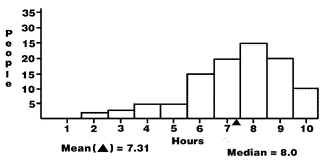
One or more of the tools described in this section can form the basis for acurriculum innovation that enhances student learning. Even though each of thetools on its own may have potential for educational change, it is the combinationof them in the context of a rich curriculum that produces real change. Oneexample of this process is the Immigrant 1850 project (Walters & Gardner, 1990).Students had access to a core set of computer-based activities through which theyadopted an immigrant family and simulated the complex decisions the family had tomake in finding housing and a job. They used databases, spreadsheets, and wordprocessors to calculate their expenses, keep diaries, choose jobs, decide ontransportation, and see how their future turned out.
2. Real-Time Data Acquisition/Microcomputer-Based Labs
One of the most distinctive tools in the grab bag of educational software isreal-time data acquisition technology - also called genericallymicrocomputer-based labs (MBL). These various tools allow students to take datain real time from action in the real world, and to record and analyze it. Notonly do students have the ability to investigate how the world works, but theyalso learn how certain phenomena translate into graphical representations. An MBLcomes with a set of probes - each specified for a kind of measurement such asdistance, heat, temperature, heartbeat. Through a uniform interface, each ofthese attaches to the computer, feeding information into spreadsheet and graphingprograms. The power of the MBL derives from its connection with events in thestudents' world, with their motions, their heartbeats, their temperatures. Thesimultaneous perception of the real-world event and its representation on thecomputer can help students make sense of graphs and of the patterns theydepict.
In one of the more common applications of a MBL, students learn how graphs ofposition, velocity, and acceleration are related and how they reflect differentmotions in the real world. For example, students might run at different speedstoward and away from a distance probe, creating a variety of graphs. They mightthen figure out how to match each graph with one of their motions, predict whatvelocity or acceleration graphs might look like or try to make a particular graphby moving in the appropriate way. With a temperature probe, students caninvestigate the relative temperature of parts of their bodies, the temperature ofhot water as it cools, or the cooling curve of hot water insulated by differentmaterials.
Microcomputer-based labs are a useful technology for elementary grades throughcollege. In the years that MBLs have been used in universities, evidence hasaccumulated that students can gain a better understanding of difficult conceptssuch as the derivative through using MBL. MBL-based curricula for young childrenare now available as well.
3. Simulations
A related set of tool-like programs are simulations, software that allows a userto change parameters and run a model to see the effect. Such software supportsstudents' building and testing of hypotheses, interpretation of results, andsubsequent revision and retesting. With Oregon Trail, for example, students playthe role of the head of a family heading West to settle. Numerous obstacles anddecision points arise on the way; different decisions about how much food totake, how many miles to go in a day, and how to ford a stream lead to differentoutcomes. The Search Series provides a variety of challenges - looking for oil,searching for treasure on an island, etc. - that students explore in teams. Eachteam decides on a navigational move, enters it into the computer, receives dataabout what happened, and spends some time plotting its next move. The SearchSeries is organized so that an entire classroom of students can use a singlecomputer; one team enters its new parameters while the others decide on theirnext move and research the topics involved in the simulation.
Simulations differ from one another primarily in terms of the world that issimulated and the complexity of the underlying model. Sometimes the simulatedworld is the "real" one, as in predator/prey programs. In these, the educationalgoal is for students to understand what relationships govern the real-worldbehavior; that is, how the relative number of predators (e.g., foxes) and prey(e.g., rabbits) affect one another. Students learn underlying principles such asif the number of prey becomes very small, the number of predators will drop aswell because they have insufficient food. They also learn what the mathematicalforms look like that describe such behavior (e.g., exponential, and logarithmiccurves).
Sometimes a simulation actually expands the world available to a student, becausethe world that is modeled is one that is otherwise inaccessible. RelLab (Horwitz& Barowy, 1994) is such an example. In this case, the educational goal is forstudents to learn about relativity, and the effects of motion at and beyond thespeed of light. Obviously, no student can experience this phenomenon orexperiment with it other than through a computer simulation; therefore, thetechnology serves a particularly valuable role.
Other simulations let students investigate an entirely imaginary world thatbehaves according to well-founded principles derived from real-world behavior.The very popular Sim series (SimCity, SimTown) is such an example. In each ofthese, students build a city (or town, etc.) of their own design, then "run" itas mayor, making decisions about building, spending money, raising taxes, etc.These are popular pieces of software, played frequently as games in students'homes. But the reasoning and planning that they encourage fits easily under therubric of "inquiry." .
4. Multimedia
All the categories described above can be enhanced by the addition of multimedia;that is, computer-based video or audio. As these capabilities become moreavailable and more affordable, the buying public will expect more sophisticatedpictures and sounds to be a part of every piece of software. Of course,multimedia is not educational in and of itself. But, used well, it can help bringthe world into the classroom in ways that are authentic, motivational, and deeplyinquiry oriented. Unfortunately, many "educational" uses of multimedia just add"art" to text in the same way textbooks add illustrations to make the page lookmore interesting.
Multimedia makes the most of its educational potential when students actually usethe medium as data (e.g., CamMotion), when they have to create an argument basedon synthesizing different pieces of video (e.g., comparing Orson Welles and JohnHuston as directors, illustrated with clips of several of their movies), or whenthe video provides a context for a particularly interesting problem (e.g., Voyageof the Mimi, Jasper). Some particular combinations worth noting aredata-collection tools that operate on multimedia (CamMotion), curricula that usevideo as an anchoring context (Jasper), and content-based multimedia "tours" thatwork in both school and informal settings such as museums (Palenque).
CamMotion is software developed as part of the VIEW (Video for Exploring theWorld) at TERC (Rubin, 1993). It allows students to collect data such asposition, distance, and angle that changes over time. It allows a student toexplore, for example, the flight of a ball thrown from one person to another orthe position of a girl's legs as she does multiple cartwheels; the student clickson the relevant spots on the screen, then composes a graph that corresponds tothe motion. The student can then point to various parts of the graph and see thevideo that corresponds to that mathematical representation.
CamMotion can also be used with videos that students or teachers make. Takingvideos can be combined with mathematical representations, for example, by havingteams of students take videos that illustrate a particular graph. A graph ofsmooth deceleration, for example, might evoke videos of students sliding in theirsocks, a ball going up a ramp, a ball thrown into the air, a toy car at the endof its rubber band, a car stopping at a traffic light, a pendulum at the top ofits swing. This software greatly extends the possibilities for student datacollection and representation by making the visual and kinetic world of thestudent available as sources of data.
Jasper (Cognition and Technology Group at Vanderbilt, 1990) uses video to presenta narrative situation that poses challenges or questions that the principalcharacter needs to solve. Designed for middle school students, Jasper includes inthe narration all the relevant information needed to solve the problem. Theclassroom interaction is heavily prescribed by the program to support activelearning on the part of the students, supported by guided inquiry techniques onthe part of the teacher. Here the video is a partner in the inquiry experiencewith the teacher. Much of the burden of setting up and shaping theproblem-solving situation is on the teacher, but the video provides theopportunity for students to connect with the video, see salient problems in thecharacters' actions, and work on those problems with the information presented inthe video. The video itself provides an experience that provides a common contextfor discussions between and among students and the teacher.
Palenque (Wilson & Tally, 1991) is a videodisc and accompanying software thatallow students to explore a Mayan ruin in southern Mexico in an experiencesometimes called "virtual travel." Slides, film, video, graphics, text, soundeffects, and audio narration are all integrated on a single videodisc, designedto be totally student directed, rather than dependent on a teacher'sinstructional sequence and objectives. Students have simulated travel tools, suchas a camera, a photo album, and a compass that allow them to navigate and collectsnapshots of where they have been. An 8-year-old Mayan "specialist" providesinformed commentary on the videotape.
Palenque was designed primarily as a prototype and has not been used much inschool settings; therefore, we know little how it would interact with a schoolcurriculum. Primarily, it provides us with an indication of how technology mightoffer information in a way that is compelling to individual users and fosterssense-making activities, rather than just browsing. Note that achieving this goalwas difficult and required a multiyear development effort. In the end, it is abreath-taking experience to use Palenque, and its potential to be furtherdeveloped and used escapes no one.
There has also been a huge explosion of educational CD-ROMs on the market thatprovide a set of images and short video clips on a single topic. Some examples(these are from Tom Snyder Productions, but there are many other similarofferings from other companies) are Rainforest Researchers, The Great OceanRescue, and The Great Solar System Rescue. The experience of using these issimilar to the Jasper system described above; however, the curriculum and teachersupport are more limited because these are packaged commercial products - theJasper series is an ongoing research project that has continued to developsupporting materials.
Each of these is a simulation that involves students working in teams to getclues from the computer, deciding as a group on their next move, and then workingagain as a team to analyze the results of their decision and to plan their nextaction. The simulations are supported and extended by still clips, videos, andprint materials.
5. Educational Games
Games are a large category of software, as can be seen from a quick look throughany software outlet. Most games fall into one of two categories: action gamesthat rely mostly on hand-eye coordination, and drill games that resembleautomated flashcards with fancy scoring mechanisms and rewards. Some of the mostwell-known action games are the good old Pacman (and all its variations), Tetris(which has an added component of geometrical skill involved), and Brick-Out(which requires some strategy as well as straight shooting). One of the mostcommon drill games is Math Blaster, in which the user has to shoot down factslike 3 + 4 by quickly typing an answer. Some of these drill games are popular inschools, where teachers use them for drill and as a "reward" for students,suggesting their high motivational power.
One may sometimes have difficulty deciding when a piece of software is asimulation or tool and when it is a game. Many of the most interesting games -and in particular, those that show up most frequently in schools - aresimulations. Some of the most well known of these, which are described in detailabove as simulations, are Oregon Trail and SimCity. As mentioned above, the maindifferences between these game programs and ones that are "officially" consideredsimulations are the amount of connection to curriculum supplied with the softwareand the role of a scoring system and "winning." For example, the Search Series isdifferent from Oregon Trail mainly in that the former is built around educationalcontent specifically designed to connect with curricula, and the latter tradesoff curricular content for entertainment value.
Other kinds of games also have significant educational content. The popular Wherein the World Is Carmen San Diego? (a game in which players try to find Carmen byfollowing geographical clues around the world), for example, supports students'learning about geography. The Most Incredible Machine invites students to createRube-Goldberg machines that can get the ball in the basket, start the motor, forinstance, by combining a wide variety of objects, gears, pulleys, etc.; this gamesupports students' general problem-solving and elementary physics abilities. Anew game, The Incredible Logical Journey of the Zoombinis, creates a fantasyworld in which students need to use reasoning in discrete mathematics to get aband of characters to Zoombini Town safely. The very popular Myst uses elegantvideo and sound to enhance a challenging adventure-type game that requiresproblem solving and arcane thinking.
One might safely say that much more work has to be done in the arena of games. Apredominance of violence in the subject matter and action of most games stillexists, which makes them more appealing to boys than girls. Many game designersspend more time on flashy rewards than on educational content. There are fewgames that require knowledge of algebra, fractions and decimals, or biology, forexample, pinpointing a need for substantial development in the future.
6. Cognitive Tools
Cognitive tools are a varied group of software that take advantage of the powerof the computer to present "concrete" representations of abstract concepts. Themain components of cognitive tools are an underlying numerical model that can bechanged by the user and a visualization of the behavior of this model that isdetermined by "running" the model with the user's choices of values. In somecases, the user's goal is to match a particular behavior of the model by changingnumerical settings in the model. In others, the user must match a particular goalstate by manipulating the representation itself. The Shifty Lines softwaredescribed above is an example of the second kind of tool; students explore thebest fit regression line by moving a line around on a scatterplot. Thecoefficients of the line and a measure of the sum of squares are representednumerically on the screen and change as the line is moved. The students' goal isto find the line for which the sum of squares of the residuals is smallest thento explore how deleting individual points affects the least-squares line.
An example of a tool with which students try to match a goal action by changingvariables is the Envisioning Machine, a program designed to portray a graphical,dynamic simulation of an expert mental model of velocity and acceleration. Withthis software, the user manipulates a Newtonian World shown on one half of thescreen in which an object is represented with velocity and acceleration vectors.The other half of the screen is taken up with an Observable World which shows amotion as normally viewed. The goal of the user is to match an Observable Worldmotion by setting the appropriate velocity and acceleration vectors in theNewtonian world.
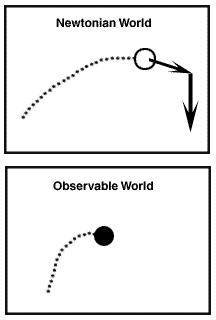
Teasley and Roschelle (1993) analyze a long episode of collaboration between two15-year- old boys trying to create the motion of a ball being thrown up into theair, slowing down, and then falling by the force of gravity. It was the firstproblem they had encountered in which the velocity and acceleration vectorspointed in opposite directions. Early in the collaboration, the two boys agreedthat the velocity vector had to point up, and the acceleration vector point down.They disagreed, however, on how to figure out the lengths of the two vectors.Through their discussion of how to set the initial speed so that the ball reachedthe appropriate height, both boys significantly improved their understanding ofthe interaction of velocity and acceleration. A reading of the transcriptdemonstrates that neither could have completed the task as successfully alone.
This incident shows that, although software can be a critical catalyst forlearning, inquiry relies on more than just software. If each of the boys hadworked alone on the same problem, they both would have learned much less. Theconversation between them and their teacher's guidance in choosing the problemand making carefully chosen comments as they worked allowed the potential of thesoftware to be realized. Software designers who understand these dynamics designtheir tools to support collaboration by including such elements as runnablemodels and visible goals.
Many cognitive tools also make use of linked representations, such as the lineand the coefficients in Shifty Lines. We would normally expect the line to changewhen the user defined new coefficients. In this case, the opposite is true: thecoefficients change when the line moves. This shift allows students to experiencethe concept of least-squares fit from a visual perspective and to carry out"what-if" experiments by direct manipulation of a graph.
These ideas are part of a software design movement that gives growing prevalenceand importance to multiple linked representations. The growth of this kind ofrepresentation is due to both theories of multiple intelligences put forth byHoward Gardner (1983) and observations of students learning with such tools. Theidea is that many concepts, particularly in mathematics, have representations indifferent modalities, pictorial, symbolic, numerical, graphical. Therelationships among these representations are an important kernel of theknowledge students need to gain about the underlying concepts, as in mathematics,for example. In mathematics programs that use multiple linked representations, aparabola might be represented in an animation, an equation that specifies slopeand intercept, a table of points, and a graph; but, if the student changes one ofthese, all the others will change in response. This introduces new taskpossibilities, such as "Change the slope and intercept of a line to get a certaintable of points" or "Change the animation vectors to get a certain graph of acharacter's speed." Even though multiple linked representations are especiallycommon in cognitive tools, they are becoming increasingly common in tools andgames, because they provide effective support for inquiry in two ways. Theyprovide the multiple paths to understanding that we know work for differentstudents and make accessible the relationship between representations that fosterthe understanding of many scientific domains.
7. Intelligent Tutors: Sources of Scaffolding
Scaffolding is an educational term that reflects the physical object for which itis named. Scaffolding is a temporary support system provided by a teacher to helpstudents accomplish a complex task. As the student becomes more accomplished, thescaffolding "fades," just as scaffolding on a building is taken down once theconstruction is complete. Scaffolding can be as simple as a teacher helpingstudents do complex computational problems in steps and keeping track of theresults for them. A more complex scaffolding might involve setting out a specificstrategy for completing a research task. In both cases, the student willeventually have to do the task alone, and it is the teacher's job to withdraw hisor her support as the student is able to work independently or with otherstudents.
For years, artificial intelligence researchers who have tried to make computers"smarter" have dreamed of developing intelligent tutors that could scaffoldstudents' learning, providing help just when it was needed. To accomplish this,such a system would understand students' answers, figure out what they understandand where they are having trouble, and decide what problem to pose next and whatadvice to offer, all without a scowl or recrimination: in short, serve as the"perfect" teacher. One argument that has been made in favor of such intelligenttutors is that this use of technology would give students individual attention insubjects in which there may not be enough teachers to go around.
Ideally, an intelligent tutor includes the knowledge that experts have in adomain (e.g., geometry), the ability to use and explain this knowledge, thetutoring ability that guides when and how to interact with the student, and someability to understand what the student does and does not understand at aparticular moment. These systems are often based on research that seeks to findthe relationship between the rules that novices use and those that experts use.Designers then develop the software to help students acquire the rules they mightbe missing - and the strategy to use them.
The first program in the intelligent tutor style was Buggy (Brown & Burton,1978), which could find patterns in errors students made in subtraction and wasseen primarily as a way for teachers to learn how to do this kind of patternsearch on their own. Since then, several topics have been popular subjects forintelligent tutor production: math (especially geometry and algebra), computerprogramming, and adult industrial training such as electronics testing (Lesgoldet al., 1989). An example of such software is that of Anderson, who has writtenseveral tutors for high school geometry proofs. The figure below illustrates theway these tutors may be set up (Lajoie & Derry, 1993).
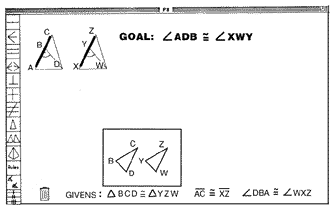
In this case, the given information that two triangles are congruent, that twoline segments are congruent, and that two angles are congruent are all given onthe bottom of the screen. The goal and a diagram of the givens are shown at thetop. Suppose the student does not know what to do at this point in the proof. Theintelligent tutor can give a hint, based on its understanding of the structure ofthe proof. In this case, the tutor might "realize" that the student needs toprove that triangles ACD and XWZ (the large ones) are congruent in order to showthat angles ADC and SWZ are congruent and, as a result, that angles ADB and XWYare congruent. The first hint this tutor would offer is "Find proven partstatements of triangles ACD and XWZ and use them to justify the congruence." Ifthe student still had trouble, he or she could get the next hint: "Justify thecongruence of triangles ACD and XWZ using the statements AC is congruent to XZ,DC is congruent to WZ, and angle DCA is congruent to angle WZX." If a student isunable to follow even the most directive hint, he or she may be told to ask theteacher for help (Koedinger & Anderson, 1989, 1990).
The scaffolding that such programs offer aims to provide students with moreopportunity for inquiry by helping them to move ahead over potential stickingpoints and by managing some of the attention-draining details of complexproblems. In some content areas, this strategy can work; in particular,well-defined, well-structured areas of knowledge, in which not only the knowledgebut how to apply it, can be expressed in terms of rules. The geometry proofexample above is well-suited, because both the geometry proof rules andstrategies for applying them are easily coded in deterministic sequences. Adanger, though, is that the program manages just those aspects of the task thatare the heart of inquiry: deciding on the next step to pursue, ordering steps,exploring alternate inquiry paths. After all, doing proofs does at some levelrequire planning the approach. In addition, more loosely defined subject areas,such as constructing appropriate representations for data, researching anddescribing the plight of Native Americans in the 1600s, or writing acommunicative, persuasive letter, do not fit as well into an intelligent tutorstructure.
Thus, the vision of intelligent tutors appears to be only partly fulfilled. Asthese systems have become more sophisticated, the gap between their knowledge ofthe subject matter (which can be quite good) and their effectiveness as teachers(which typically leaves much to be desired) has become increasingly apparent(Lepper et al., 1990). The original intent of providing computer-basedscaffolding has merit, but it may have more potential when viewed as adjuncts totools (as in the Tabletop example given earlier) that facilitate discussion amongstudents and teachers.
8. Construction Environments
"Constructionism" is an educational philosophy that is an extension ofconstructivism; constructionism adds to the picture of learning an emphasis onstudents creating just about anything - stories, physical structures, computergames, drawings - with appropriate tools that require significant thought. As atheory of learning, it based on the belief that students learn best when they aredesigning and constructing objects (including computer procedures) of their ownimagination and desire. The most famous example of environments in which studentslearn through creating their own objects is LOGO, a programming language createdin the 1960s and championed by Seymour Papert (1993). LOGO and the companionLego/LOGO (in which Lego toys are controlled through a special cable connected toa computer running LOGO) can be catalysts for experiences in which students learnmathematics, simple machines, gear principles, etc. However, when it was firstintroduced, LOGO tended to be used in situations with little guidance from ateacher. Unfortunately, this misunderstanding about how LOGO should be used ledto experiences in which its educational potential was seldom realized.
Today, LOGO tends to be used in more directed settings, so that students'exploratory behavior is more likely to be guided. One LOGO application thatcontains considerable curriculum support can be found in the Investigations mathcurriculum, where a special version of LOGO called Geo-LOGO forms the basis fortwo-dimensional geometry units in Grades 3 through 5. These units approachtraditional content in a nontraditional way. In third and fourth grades, studentslearn about rectangles through using LOGO to draw rectangles of different shapes,sizes, and orientations. Rather than memorizing a definition of the word"rectangle," they discover properties of rectangles by programming the computerto draw them.
The fact that opposite sides of a rectangle are the same length comes to lifewhen one has had to figure out that if one side is drawn by FORWARD 30 (a commandthat draws a line 30 units long), the opposite side must have the same command(or the equivalent, e.g., FORWARD 15, FORWARD 15).
Another variation quickly gaining in popularity are MUDs (Multi-User Domains) andMOOs (Multi-User Domains with Object Orientation). These odd names refer togaming environments that are built collaboratively over networks. A game grows byplayers adding interconnecting rooms constructed with tools that come with thegame. Each player can also construct his or her own identity for a particulargame, choosing an age, physical characteristics and possessions. To play, aparticipant visits rooms, asks questions about objects, picks up objects (ifallowed by their creator), and possibly solves riddles. Sometimes passage toanother room depends on the player having a certain collection of objects. Tobuild a room, a player must use a kind of programming language to specify theappearance and behavior of objects in the room. These environments are more oftenthan not used outside school, but the kind of building that they require ofplayers is a sophisticated skill that could easily be harnessed in school.
MUDs and MOOs are not only construction environments; they are also communicationenvironments. Much of the thrill for the player lies in watching other peoplemaneuver through his or her room and trying to solve other people's riddles. Thekind of communication that happens over networks in these games is one example ofa much more widespread class of software that support connections between peopleover distance.
9. Virtual Communities
Ever since the Internet became available to the general public just a few yearsago, its connections have hummed with personal, business, and educationalmessages. The World Wide Web, which carries pictures, sound, and videos alongwith text, has expanded the kinds of communication that can occur. There are manyeducational innovations that take advantage of these developments. I discuss themhere in two groups: innovations that are primarily about communicating text andthose that focus on sharing data. Of course, there are examples that involve bothtext and data as well as examples such as MUDs, that center on sharingconstructions. Because about anything (that isn't too big) can be shared over theWorld Wide Web or the Internet, there could be many more categories, but thesetwo foci are useful because they support a useful grouping and comparison ofsoftware.
Sharing Text: Communication Environments
Computers have been providing and supporting enriched communication environmentsfor a considerable time. In the early 1980s, when word processors onmicrocomputers were beginning to appear in schools, the ease with which studentscould edit and publish their work made their writing more authentic. Educatorsrealized that by using word processors their students could write with realpurpose to a real audience, making the experience more genuine and engaging bothwriter and reader in a richer process. Current educators sometimes talk about"electronic communities" in which a common interest or project or both unites aset of geographically dispersed participants in a generative communicativestructure.
The QUILL software (Bruce & Rubin, 1993) was a set of writing tools andenvironments developed in 1982-84. It included a library environment wherestudents could share their writing with others, a mail environment which was aprimitive e-mail system, and a planning tool in which students could constructand use planners that helped them organize their writing. The software was usedin the context of curriculum influenced by the Bay Area Writing Project, whichfocused on the writing process and writing conferences. In line with the writingprocess emphasis, many QUILL classrooms published class newspapers, literaryjournals, or poetry collections. One school in a small village in Alaska evenpublished a calendar that included the birthdays of every resident in the town,decorative drawings by the school children, and stories in both English andAthabascan. A not-surprising result of the QUILL field test: QUILL's success infostering improvement in students' writing was related most closely to how wellthe suggested curriculum was implemented. Teachers who stuck to a moretraditional approach to writing that emphasized grammar and allowed littleopportunity for revision saw fewer gains in their students' writing.
Today, the opportunity for technologically enhanced communication environments isorders of magnitude greater than it was 10 years ago. The Internet and the WorldWide Web provide potential audiences all over the world, across cultures andcontinents. But it has taken a while to get the social structure right. In theearly days of using the Internet in education, teachers often set up pen pals fortheir classes in other states or countries. However, people soon discovered thatthe pen pal mode did not always work out well. There were never the right numberof students in the two classrooms for a student-to-student match, and after theinitial exchange of information, students often had nothing to talk about. Sincethen, other communication models have been developed. A common one is a centrallyorganized project uniting a small cluster of classrooms into an activity thatgives focus and purpose to their communication. For example, AT&T LearningCircles (Riel, 1995) pull together a group of classrooms into a several months'long project, such as producing a collaborative newspaper. An editorial team foreach page is composed of students from all four classrooms; they use the networkto submit and discuss articles, respond to submissions by other authors, and layout pages. The final product is interesting to all participating classroomsbecause it contains articles on local activities they recognize and articlesabout the other schools and students they have been getting to know. Notice howthe success of such an activity depends as much on the social organization of thewriting process within and across classrooms as it does on the software per se.It is also interesting to note that these kinds of computer uses - in whichcommunication and writing are at the center - are some of the most popular withgirls. The use of computers to start and develop interpersonal relationships isone that girls find particularly appealing (as do many boys).
Another social structure that works well is a "virtual forum," in whichinterested students share information through electronic mail or a bulletin boardon a topic of mutual interest. If these bulletin boards are organized through aproject, there may be experts - scientists, mathematicians, writers, artists, forexample - involved, so that students can discuss their questions and share theirwork with adults who work in the profession. Such a connection with real-worldaudiences not only adds legitimacy to students' work, but also provides them withrole models of people who use the skills students are developing in their dailywork.
An active area of work right now is the attempt to include parents in thesenetworked- based communications environments. Some of the more pedestrian uses ofsuch an environment would be to keep parents informed of their students' homeworkassignments and attendance. But more interesting applications might be to involveparents in the same kinds of inquiry students are pursuing; that is, contributingto a history of the town or to a discussion of water quality issues. The morepeople in a community (network based or not) who are practiced at inquiry, themore it will be valued and supported.
Networking as Data Communication
Many educators have seen networks as important tools in providing more meaningfor data collection. If values for data differ according to geography, thendisseminated data collection and sharing allow students to discover interestingcontrasts that they would not otherwise be able to see. National Geographic KidsNetwork® is one of the first and best-known examples of using networks tocommunicate data; it links students all over the United States and in a number offoreign countries to work collaboratively on science projects. In each project,students collect data and send them to a central source where they are combinedwith other data; the larger data set is then sent back to each school. The firsttwo units of the Kids Network curriculum are Hello! (an introductory unit inwhich students share information about their pets) and Acid Rain (a science unitin which students collect, collate, and compare data about the acid content ofwater sources in their community). Other units examine weather, trash, solarenergy, and nutrition. An evaluation of this curriculum-technology combinationshowed that students gained in their ability to organize, represent, andinterpret data. They also gained in specific content areas related to theirassociating data with different locations, e.g., the ability to use latitude andlongitude.
Global Lab is a project in which schools are connected worldwide to study andcompare environmental data. This network also includes several earth scientistswho consult on projects and on the interpretation of data. The GLOBE project(Global Learning and Observations to Benefit the Environment) is a similarendeavor that hopes to link students in more than 2,000 schools around the worldin studying the earth's environment. Projects such as these are often called"telecollaborations" because they allow people to use telecommunications tocollaborate across space and time. With appropriate curriculum and teachersupport, these projects can support and extend inquiry by providing data, tools,experts, and audiences for student's scientific exploration.
10. Information Access Environments
The Internet, the World Wide Web, and a quickly growing number of referenceCD-ROMs (e.g., Encarta and Compton's Encyclopedia) have provided students withseemingly infinite access to information and expertise. Some of the most zealoustechnophiles make the argument that because information is growing exponentiallyand teachers cannot know everything, connecting students to the primary sourcesof information is necessary for their education. Access to the resources of theInternet and the World Wide Web is one of the major arguments given for addingtechnology to schools.
Unfortunately, giving students unstructured access to the Internet is similar toletting them loose in the library - a lot more pedagogical structure is necessaryfor learning to happen. In the worst case, students can copy from the networkinto an online homework report; here the technology has simply made that processmuch easier than copying from a traditional encyclopedia ever was. Yet, we haveall seen students who are excited by the ease of access in online environments,and by the video and audio that accompany many entries. The challenge is to turnthis motivation into real learning to avoid burn-out through lack of content.
The educational structures that make the best use of these new resources areproject-based learning, in which students are engaged in collaborative researchthey have helped to define. In these cases, students can use the Internet'sinformation tools in the context of a larger goal, so that deciding whichresources to use, how to find them, and what information to extract are allrelated to a project. In the context of such projects, the Internet also provideselectronic communities in which scientists, historians, mathematicians, andothers are willing to answer students' questions through programs such as Ask AScientist and Ask a Mathematician to which schools can subscribe.
One problem that arises when students use network connections for research isthat a text document is seldom the most appropriate structure for them to expresstheir results. If they find drawings, pictures, or videos to support theirstatements, they will naturally want to include them. Several multimedia documentprograms for use in schools have appeared in the last few years (e.g., Mediatextand Hyperstudio), and they are bound to become more widespread as access to theInternet's multimedia resources continues to grow. Besides supporting theconstruction of multimedia documents, some of these tools allow students to puttogether hypertext documents in which each reader can read different parts of thedocument, according to interest, by following particular links. These uses areclosely connected to the next category, information construction.
11. Information Construction
A focus on information construction comes from seeing students as constructors oftheir own knowledge, rather than as consumers of other people's knowledge. Thiscategory embraces a range of applications, from the use of a computer to makeinteractive multimedia reports to having students in a classroom create their own"encyclopedia": a classroom knowledge base recorded on the computer. The mostwell-known example of the latter approach is the Computer-Supported IntentionalLearning Environments (CSILE) system (Scardamalia, 1989). In a CSILE classroom,one of students' main activities is using software that prompts them for ideas,facts, implications, for example, then for connections to other students'contributions. Embedded in the software are tools that help students structureand record their questions, approach, and results. In particular, students areasked to label the pieces of information (called "nodes") they enter as"problem," "my theory," or "new information." These labels help them notice,understand, and use the structure of an argument in building their collaborativedatabase. This software differs from existing data sources (e.g., the Web) inthat students create their own materials. Consequently, there is no temptation onstudents' parts to merely copy what they have read.
CSILE is a prime example of software whose use must be supported by thecurriculum and the teacher. At first, students do not understand how to buildtheir own knowledge base, nor do they distinguish between the various labels. Thefirst weeks and months of using CSILE must be carefully scaffolded by the teacherso that the classroom database and the students' knowledge grow together.
12. Computer-Assisted Instruction and Integrated Learning Systems
Computer-assisted instruction and integrated learning systems were some of theearliest applications of computers to education. CAI's roots are in behavioristtheory and programmed instruction; it delivers drill-and-practice exercises onbasic skills and immediate feedback on student performance, combined with eithera teacher- or computer-delivered lesson on the topic. Because computers can holdlarge numbers of problems and can execute the simple logic for deciding on thenext question, some CAI programs individualize instruction for each student. Froma CAI perspective, students are seen as consumers of "facts" that can bedelivered by machine as well as by teachers.
Because the content and format of CAI (with multiple choice, true/false, orfill-in-the- blank questions) is so similar to that found in standardized tests,studies of CAI often show student gains, especially if students have had frequentexposure to focused CAI over at least a semester to a year. However, there isless information about the effect of these CAI experiences on the development ofother skills and understandings that new assessments are targeting. Because CAIis not designed to support inquiry activities, it would be inappropriate tomeasure its effect with performance-based assessment tools.
There are some additional concerns about CAI software. This kind of program isreferred to as "drill and practice," but it is often colloquially called "drilland kill." Why? Because repeating a set of problems by rote may contribute littleto students' intellectual development; in fact, it has the potential to killtheir interest in the topic in question. Their engagement is often based onspecial effects rather than intellectual involvement. Their activity does notcontribute to their ability to analyze more complex problems. For example, middleschool students who had long before mastered simple addition and multiplicationfacts have been observed in their free time playing Math Blaster, answeringquestions far below their mathematical level, just for the sense of simplesuccess and for the special effects.
Note that some CAI programs are marketed to homes as well as schools. TypingTutor and Math Blaster are two that are frequently seen in students' homes.Catalogues are full of Math Blaster look-alikes that drill students on basicarithmetic. Parents even buy these for their children, thinking the software willhelp them in school. It is often hard to dissuade parents from doing this,because the software looks exactly like the tests parents remember from school -they are not aware of the changes in education encouraged by such movements asthe NCTM standards for mathematics.
Integrated learning systems include both courseware and management software andrun on networked hardware. They cover one or more curriculum areas across graderanges, and usually include a management program that tracks and reports studentprogress. The more traditional integrated learning systems are in factcollections of drill and practice sequences in various areas and skill levels,similar to the CAI programs discussed above. Some of them are adaptive; that is,they present students with problems of differing difficulty depending on how wellthey have done on previous problems (Van Dusen & Worthen, 1995).
More recently, integrated learning systems have begun to add materials thatrequire students to solve more complex problems that foster deep reflection andgenuine understanding. Such integrated learning systems typically includesoftware such as science simulations, as well as tools such as word processingprograms, spreadsheets, graphing packages, and encyclopedias. These integratedlearning systems are moving away from the traditional definition of computers asmachines that offer the opportunity for programmed instruction and management andtoward seeing the computer as a set of tools. Two major differences, however,between an ILS and a set of tools are that an ILS includes a highly structuredand relatively inflexible curriculum and that it usually runs on dedicatedhardware and thus may preclude any additional uses of the computers.
Although integrated learning systems are designed to have students workindependently, teachers need to integrate ILS work with classroom activities forthese systems to have a maximum effect on student learning. Integration withclassroom activities can require considerable creativity in the ILS scenario.Even though the ILS is capable of "individualized" instruction, letting studentsfunction at different grade levels at the same time, teachers still have to dealwith their students being at different levels in noncomputer class time. In fact,because students have been working on totally different problems during ILS time,whole class activities can be even more of a challenge than they might beotherwise. Teachers have to make use of the same kinds of techniques that arenecessary in a classroom without computers - small group work and teachersworking as facilitators and coaches rather than lecturers. Therefore, even in acomputer-intensive, highly structured environment, we see one more example oftheme: student learning depends on teachers and curriculum at least as much as onthe hardware and software.
The following succinct conclusion about CAI and ILS comes from Jones et al.(1995, under review):
Closed electronic models such as the typical CAI and ILS that supporttraditional learner goals, curriculum, instruction, and assessment arefundamentally not much improved over the traditional models. New research onlearning is saying that traditional models of learning and schooling, likedinosaurs, are not adaptive to the needs of modern society. To the extent thesetechnologies support traditional teaching and learning, they are misaligned witheducational reform and the needs of the 21st century. (p. 10)
A Final Note: Computers in Multicultural Education
Unfortunately, all these resources are not equally distributed. Equity is aproblem everywhere we look in education as it relates to technology: students oflower-income families have less access to technology in school and often use itin more constrained ways; girls lag behind boys in math, science, and technology;students of color in primarily inner city schools are less likely to have accessto computers outside school. In fact, access to information may become the newdefinition of educational equity (Office of Technology Assessment, 1995b).Computers are a double-edged sword in equity matters: they can be a new way forsome students to have a voice and find expression for their talents, or they canadd to the growing distance between the haves and have-nots.
In school, poor and minority students tend to use computers in less independentways than upper middle-class white students, with ILS and CAI uses being morecommon than the tool- based approaches more affluent students enjoy. Being femaleis a disadvantage in either case; girls do not use computers as much either in oroutside school, and their parents, when they do buy computers, often buydifferent kinds of software for their daughters than they do for their sons(Carol Edwards, personal communication, December 1995).
But there are several hopeful stories. The National Foundation for theImprovement of Education (1995) provided fellowships to several teachers who wereinterested in using computers in the service of multicultural education inclassrooms that were inner city, primarily nonwhite students. Here are adaptedexcerpts from the story of one of those teachers:
Hazel Lockett teaches English at an urban junior high in East Orange,New Jersey. Her junior high has been designated an arts and music school. Moststudents are black, but more than a quarter of them were foreign born, from theCaribbean, Central America, South America, and Africa.
Ms. Lockett is convinced that the cultural differences among herstudents significantly affect how they learn. In particular, she noted that someof her students "want to blend in with the background when called on." Sheworked in her class to find ways to bring out these quiet students. Her maintools were expressive writing and the power of literature.
For her project, Ms. Lockett used Hyperstudio. She designed a projectfor a group of 20 students based on Kindred, a science fiction novel by OctaviaButler that tells the story of an interracial couple time-traveling to the Southof 1850. Using Hyperstudio, students created a multimedia stack to illustratethe novel's themes around gender, race, power, and authority and to offer aresource for multicultural education for future seventh and eighth graders.
Ms. Lockett observed a marked change in the patterns of interactionamong her students, both in and outside class. Racist jokes were less common andcooperation grew. Formerly quiet students found their voice and some grewsignificantly in self-confidence. She noted that the increased technologicalcompetence students felt helped them believe in their ability tolearn.
She felt that the technology itself was helpful to several studentswho were not outspoken or came from cultures with different attitudes about oralspeech. Oral class participation is a conventional avenue to success in Americanschools, but it is especially difficult for some students. Technology makes itpossible to create a new classroom culture and new avenues of communication thatare unlike either oral discussion or traditional kinds of writtenwork.
The NFIE program is just a beginning, but it does point to some waystechnology may be able to enhance multicultural education and give students whohave less rich access to computers a chance to feel that computers are tools thatthey, too, can use in powerful ways.
IMPLICATIONS FOR STUDENT ASSESSMENT
The use of computers in student assessment is a large topic in and of itself. Asperformance assessment - which evaluates students based on the actual work theyare doing in schools, rather than a specially designed test - becomes mode widelyadopted, technology will become more important in supporting it. Sheingold andFrederiksen (1994) note five functions of technology that support new kinds ofassessment and link them with educational reform:
- Supporting students' work in extended, authentic learning activities
- Creating portable, accessible copies of performances and replaying performances in multiple media
- Providing libraries of examples and interpretive tools
- Expanding the community of assessment participants
- Publishing selected student work and thus recognizing their accomplishments.
IMPLICATIONS FOR TEACHERS: TOOLS AND PROFESSIONAL DEVELOPMENT
Tools
Teachers are more likely to use computers effectively in their classrooms if theyfeel they are useful tools for their own work. Certainly, there are many ways inwhich teachers can use basic tools such as work processors, spreadsheets, drawingprograms for their own purposes, both in and outside school. Spreadsheets areuseful for record-keeping; word processors for everything from writing letters toparents to preparing materials for students. Using computer tools themselvesallows teachers to realize the power of computers to serve their own needs and tobecome personally invested in their use.
Such straightforward uses can also grow into more dynamic classroom uses. Mathteachers, for example, may start by preparing text materials with a wordprocessor, but eventually they will want to write equations or draw graphs. Theymay begin to use symbol processors or graphing programs, just for the output. Butit is impossible to use these kinds of tools without noticing how powerful theyare; soon some teachers will see the tools' potential and move toward using themin more robust ways with their students.
The importance of allowing teachers access, time, and opportunity to makecomputers their own tools is emphasized by Chris Dede (in O'Neil, 1995):
One of the mistakes that we made in implementing educationaltechnology was focusing first on students rather than teachers, because when thecomputers on students' desks are mysterious devices to teachers, it'sunreasonable to expect effective integration into the curriculum.
Professional Development
The role of technology in professional development - whether or not technology ispart of the school change - is growing as more teachers have access to Internetconnections. Grant discusses this topic in detail; her paper deals with multipleways technology can support professional development for teachers, including viadistance learning, using videos to expand the realm of observation, creatingelectronic communities of learners, and supporting teachers' daily activities(see Professional Development in a Technological Age).
CONCLUSION
This paper suggests that there are many ways that technology can supportinquiry-based learning. The richness, flexibility, and power of computers andtheir attendant technological kin offer valuable tools to support this approachto teaching and learning. However, as the paper makes clear, the most powerfulvariables are the teacher and the overall curricular goals of the school.Technology is only as powerful as the way it is used. The choice is up to theeducators.
REFERENCES
Berenfeld, B. (1996, April). Linking students to the infosphere. TechnologicalHorizons in Education Journal, 23(9), 76-83.
Brown, J. S., & Burton, R. R. (1978). Diagnostic models for procedural bugs inbasic mathematical skills. Cognitive Science, 2, 155-192.
Bruce, B. C., & Rubin, A. (1993). Electronic quills: A situated evaluation ofusing computers for writing in classrooms. Hillsdale, NJ: Lawrence ErlbaumAssociates.
Edwards, C., National Foundation for the Improvement of Education. (1995,December). Personal communication.
Epie Institute. (1991). The latest and best of TESS, The educational softwareselector, 1991 Edition. Hampton Bays, New York: Author.
Gardner, H. (1983). Frames of mind. New York: Basic Books.
Herman, J. L. (1994). Evaluating the effects of technology in school reform. InB. Means (Ed.), Technology and education reform. San Francisco: Jossey-Bass.
Horwitz, P., & Barowy, W. (1994). Designing and using open-ended software topromote conceptual change. Journal of Science Education and Technology, 3(3).
Jones, B. F. et al. (1995). Plugging in: Choosing and using educationaltechnology. Washington, DC: Council for Educational Development and Research,North Central Regional Educational Laboratory.
Koedinger, K. R., & Anderson, J. R. (1989). Perceptual chunks in geometry problemsolving: A challenge to theories of skill acquisition. In Proceedings of theEleventh Annual Conference of the Cognitive Science Society. Hillsdale, NJ:Lawrence Erlbaum Associates.
Koedinger, K. R., & Anderson, J. R. (1990). Abstract planning and perceptualchunks: Elements of expertise in geometry. Cognitive Science, 14, 511-550.
Lajoie, S. P., & Derry, S. J. (1993). Computers as cognitive tools. Hillsdale,NJ: Lawrence Erlbaum Associates.
Lepper, M. R. et al. (1990). Self-perception and social-perception processes intutoring: Subtle social control strategies of expert tutors. In J. M. Olson & M.P. Zanna (Eds.), Self-interference processes: The Ontario symposium (pp.217-237). Hillsdale, NJ: Lawrence Erlbaum Associates.
Lesgold, A. M. et al. (1989). An intelligent tutoring system for electronicstroubleshooting: DC-circuit understanding. In L. Resnick (Ed.), Knowing andlearning: Issues for the cognitive psychology of instruction. Hillsdale, NJ:Lawrence Erlbaum Associates.
Michaels, S. (1990, Autumn). The computer as a dependent variable. In D. G. Lux(Ed.), Theory into Practice, 29(4).
Mokros, J. et al. (1994). Assessment of investigations in number, data, andspace. [Unpublished manuscript]. Cambridge, MA: TERC.
National Foundation for the Improvement of Education (1995). Touching the future.[Annual report].
Nickerson, R. S. (1988). Technology in education in 2020: Thinking about thenot-distant future. In R. S. Nickerson & P. P. Zodhiates (Eds.), Technology ineducation: Looking toward 2020. Hillsdale, NJ: Lawrence Erlbaum Associates.
O'Neil, J. (1995). On technology and schools: A conversation with Chris Dede.Educational Leadership, 53(2). Alexandria, VA: Association for Supervision andCurriculum Development.
Office of Technology Assessment (U.S. Congress). (1995a). Future visions:Education and technology. OTA-BP-169. Washington, DC: U.S. Government PrintingOffice.
Office of Technology Assessment (U.S. Congress). (1995b). Teachers andtechnology: Making the connection. OTA-EHR-616. Washington, DC: U.S. GovernmentPrinting Office.
Papert, S. (1993). The children's machine: Rethinking school in the age of thecomputer. New York: Basic Books.
Riel, M. (1995). The future of teaching. In Office of Technology Assessment (U.S.Congress). (1995a). Future visions: Education and technology. OTA-BP-169.Washington, DC: U.S. Government Printing Office.
Rosebery, A. S., & Rubin, A. (1989). Reasoning under uncertainty: Developingstatistical reasoning. Journal of Mathematical Behavior, 8(2), 205-219. Norwood,NJ: Ablex Publishing.
Rubin, A. (1993, May). Video laboratories: Tools for scientific investigation.Communications of the ACM, 36(5).
Scardamalia, M. et al. (1989). Computer-supported intentional learningenvironments. Journal of Educational Computing Research, 5(1), 51-68.
Sheingold, K., & Frederiksen, J. (1994). Using technology to support innovativeassessment. In B. Means (Ed.), Technology and education reform. San Francisco:Jossey-Bass.
Teasley, S. D., & Roschelle, J. (1993). Communication and collaboration: The roleof talk in children's peer collaborations. In S. P. Lajoie & S. J. Derry (Eds.),Computers as cognitive tools. Hillsdale, NJ: Lawrence Erlbaum Associates.
Van Dusen, L. M., & Worthen, B. R. (1995, October). Can integrated instructionaltechnology transform the classroom? Educational Leadership, 53(2). Alexandria,VA: Association for Supervision and Curriculum Development.
Walters, J., & Gardner, H. (1990). The development of education of intelligences.In F. Link (Ed.), Yearbook on intellectual development. Washington, DC:Curriculum Development Associates.
Wilson & Tally. (1991). Designing for discovery: Interactive multimedia learningenvironments at Bank Street College. In B. Means & K. Olson (Eds.), Technology'srole in education reform: Findings from a national study of innovating schools.Washington, DC: Office of Educational Research and Improvement, U.S. Departmentof Education.
Additional Readings
Dewey, J. (1916). Democracy and education: An introduction to the philosophy ofeducation. New York: Macmillan.
Means, B., & Olson, K. (1995). Technology's role in education reform: Findingsfrom a national study of innovating schools. Washington, DC: Office ofEducational Research and Improvement, U.S. Department of Education.
Papert, S. (1980). Mindstorms: Children, computers, and powerful ideas. New York:Basic Books.
Roschelle, J. (1986). The envisioning machine: Facilitating students'reconceptualization of motion. In S. P. Lajoie & S. J. Derry (Eds.), Computers ascognitive tools. Hillsdale, NJ: Lawrence Erlbaum Associates.
Rubin, A. (1991). Using computers in teaching statistical analysis: Adouble-edged sword. In K. Sheingold, L. G. Roberts, & S. M. Malcom (Eds.),Technology for teaching and learning. Washington, DC: American Association forthe Advancement of Science.
Ruopp, R., Gal, S., Drayton, B., & Pfister, M. (1993). LabNet: Toward a communityof practice. Hillsdale, NJ: Lawrence Erlbaum Associates.
Russell, S. J., Corwin, R., Mokros, J. R., & Kapisovsky, P. M. (1989). Beyonddrill and practice: Expanding the computer mainstream. Reston, VA: The Councilfor Exceptional Children.
Van Dusen, L. M., & Worthen, B. R. (1992). Factors that facilitate or impedeimplementation of integrated learning systems. Educational Technology, 32 (9),16-21.
Weir, S. (1992, January). Electronic communities of learners: Fact or fiction.Cambridge, MA: TERC.
